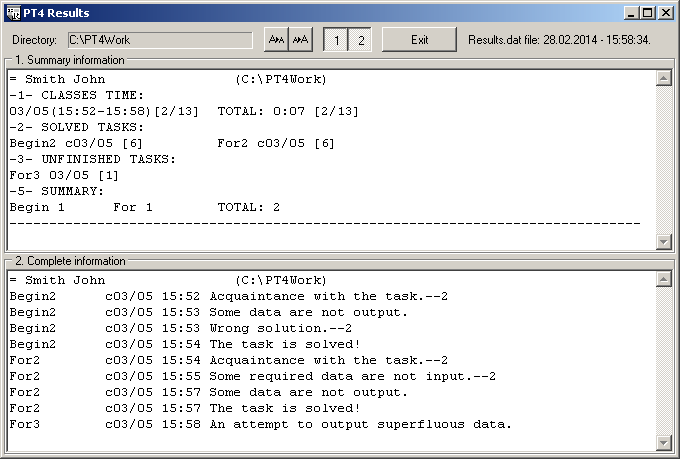|
Programming Taskbook |
|
|
||
|
Electronic problem book on programming |
||||
|
© M. E. Abramyan (Southern Federal University, Shenzhen MSU-BIT University), 1998–2026 |
|
|
Browsing results (PT4Results)The results of tasks solving are stored into a special log file named results.dat in a working directory. The default working directory is "C:\PT4Work". When the working directory is changed the results.dat file is also created in a new working directory. In the implementation of Programming Taskbook for the PascalABC.NET IDE the file of results has is named as results.abc. The results.dat file contains encrypted data. To view the content of this file you should use PT4Results tool (see picture below).
The PT4Results tool is implemented as the PT4Res.exe utility, which is available from the Programming Taskbook menu "Start | Programs | Programming Taskbook 4". The Results.lnk shortcut provides PT4Res.exe running, it is created automatically in any working directory. Starting from the 4.11 version of Programming Taskbook, the PT4Results tool may be launched directly from the Programming Taskbook window by means of the [F2] key or the "Results" speed button placed on upper-right corner of the window. This feature is not available in the demo mode. When you are browsing the results.dat file using the PT4Results tool the content is displayed by two ways. The complete information contains a description of test runnings of each task. This description consists of task name, data and time of a running, and result of running. For example: = Smith John (C:\PT4Work) Begin2 c03/05 15:52 Acquaintance with the task.--2 Begin2 c03/05 15:53 Some data are not output. Begin2 c03/05 15:53 Wrong solution.--2 Begin2 c03/05 15:54 The task is solved! For2 c03/05 15:54 Acquaintance with the task.--2 For2 c03/05 15:55 Some required data are not input.--2 For2 c03/05 15:57 Some data are not output. For2 c03/05 15:57 The task is solved! For3 c03/05 15:58 An attempt to output superfluous data. The "c" letter placed before the date means that the task was executed in the C++ environment (Microsoft Visual C++, Microsoft Visual Studio), the numbers that are placed at the end of some lines means the amount of runnings with the same result. The following letters are provided for other programming languages: l (Free Pascal Lazarus), A (PascalABC.NET), b (Visual Basic), B (Visual Basic .NET), S (C#), F (F#), y (Python), j (Java), r (Ruby), u (Julia). The summary information contains classes time list, the list of solved and unfinished tasks, and the amount of solved tasks for each task group. For example: = Smith John (C:\PT4Work) -1- CLASSES TIME: 03/05(15:52-15:58)[2/13] TOTAL: 0:07 [2/13] -2- SOLVED TASKS: Begin2 c03/05 [6] For2 c03/05 [6] -3- UNFINISHED TASKS: For3 03/05 [1] -5- SUMMARY: Begin 1 For 1 TOTAL: 2 |
|
|
Designed by |
Last revised: |