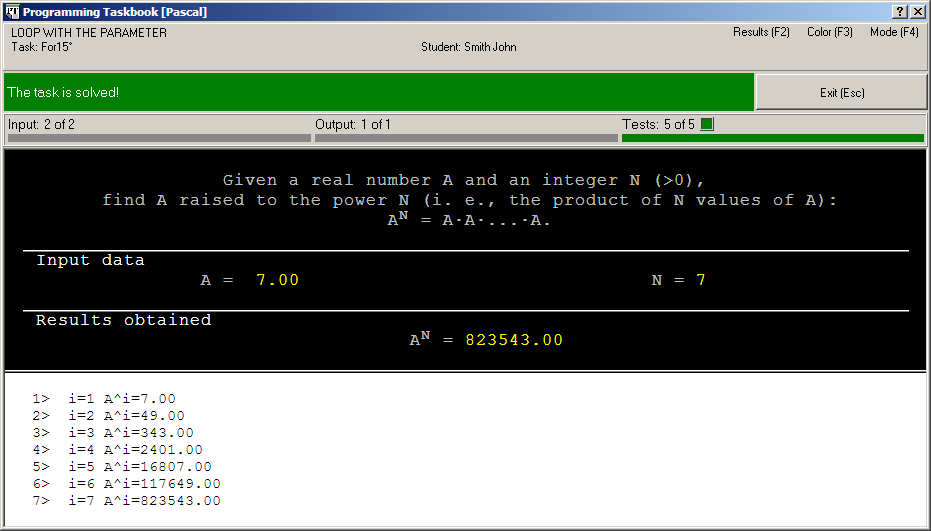|
Programming Taskbook |
|
|
||
|
Electronic problem book on programming |
||||
|
© M. E. Abramyan (Southern Federal University, Shenzhen MSU-BIT University), 1998–2026 |
|
|
Debug panelThe debug panel of the Programming Taskbook window displays auxiliary information that may be helpful during task solving. It appears only if it contains some text:
You may hide all panels of the Programming Taskbook window except the debug one; it is suffice to press the space key or execute the pop-up menu command "Hide/show the task panels". To show hiddden sections it is suffice to press the space key or execute the pop-up menu command again. Also the HideTask procedure is provided to hide all task panels of the Programming Taskbook window. The [Alt]+[+] and [Alt]+[–] key combinations allow to increase or decrease respectively the font size of the debug panel contents. The font size alters in the range 7 to 14 points with the step 1. To copy the debug panel contents to the Window clipboard it is suffice to press [Ctrl]+[C]. Font changing and copying to clipboard may be carried out by commands of the pop-up menu. The Show and ShowLine procedures are provided for data output in the debug panel. See their description in the subsections devoted to the Programming Taskbook features for each of the following programming languages: Pascal, C++, C#, Visual Basic .NET, F#, Python, Java, Ruby and Julia. Some additional features of the debug panel are implemented for tasks connected with the parallel MPI programming. |
|
|
Designed by |
Last revised: |