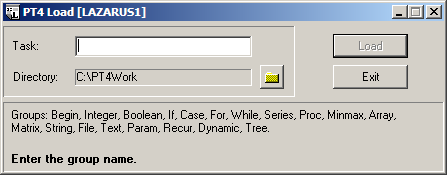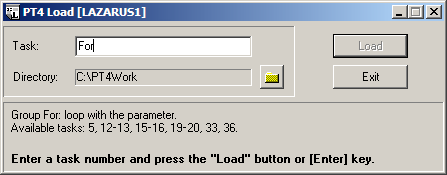|
Programming Taskbook |
|
|
||
|
Electronic problem book on programming |
||||
|
© M. E. Abramyan (Southern Federal University, Shenzhen MSU-BIT University), 1998–2026 |
|
|
Program template creation (PT4Load)The PT4Load tool of Programming Taskbook provides quick creation of templates for tasks solving. This tool is implemented as the PT4Load.exe utility, which is available from the Programming Taskbook menu "Start | Programs | Programming Taskbook 4". The Load.lnk shortcut provides PT4Load.exe running, it is created automatically in any working directory. When PT4Load is launched the Loading dialog box appears (all task groups are displayed at the bottom of the window).
After correct typing of a group name an overview of the chosen task group is displayed at the bottom of the window. When all tasks of group are available a total number of tasks is displayed. In the case of the Mini Edition of Programming Taskbook the list of available tasks is displayed.
If the correct task name is typed then the Load button becomes accessible. Clicking this button or pressing [Enter] key leads to creation of a template of the chosen task in the working directory. This template is automatically being loaded into the chosen environment. In the PT4Load window it is possible to change the working directory. To do it you should click the folder button or press [F12] key and then select a directory name in the dialog box. You can select only existing directory that contains the results.dat file (or the results.abc file in case of the PascalABC.NET IDE). Presence of this file indicates that a chosen directory is the Programming Taskbook working directory. Also in the PT4Load window it is possible to change the environment. To change the environment you should right-click and then select a required item in the pop-up menu. This menu contains environments which are supported by Programming Taskbook A short name of the chosen environment is displayed in the title bar of the PT4Load window. Also the PT4Load tool allows to load existing projects. This may be done by typing a task name for which the working directory contains an existing project with the task solution. In this case the existing solution project will be loaded. Starting from the version 4.11, the PT4Load tool provides filtering: the list of group names contains only items that matches typed part of task name. Starting from the version 4.12, the PT4Load tool allows to change the interface language for the Programming Taskbook tools, Programming Taskbook window, and tasks texts as well. To change the interface language you should select one of the items named "English interface" and "Russian interface" in the pop-up menu. You can set different interface languages in different working directories. |
|
|
Designed by |
Last revised: |